Tree Finder
One special feature is our “Tree Finder” – an interactive map that allows you to go on a tree search. The map displays the locations and information of our trees in the outdoor area.
The closer you zoom in, the more green dots appear, indicating the exact positions of our trees in the open air. By clicking on a green dot, information about the tree located there will appear. Additionally, there are some photo icons on the map where you can discover some photos, stories and more information from the garden.
Search for a tree
At the top left of the interactive map, you will find the search menu.
Using the magnifying glass icon, you can search specifically for tree genera or species.
You can search using either the German term or the Latin scientific name. For example, “Buche” or “fagus”.
1. All matches will be displayed below the search field.
2. Confirm your search by pressing the Enter key, and a map will open with all the matches for the search term marked in red at their positions in the garden.
3. If you choose a match from the list, only the locations for that tree species will be displayed.
4. You can now zoom into the map. By clicking on the green circle within the red marking, a small text box with information about that tree will open.
5. Clicking on “Alle Standorte markieren (= marc all locatios)” will display all other positions of that tree genus or species in the garden.
location symbol: You can allow access to your current location in the garden – so you will know where you are in the garden.
book symbol: You can limit or expand your search.